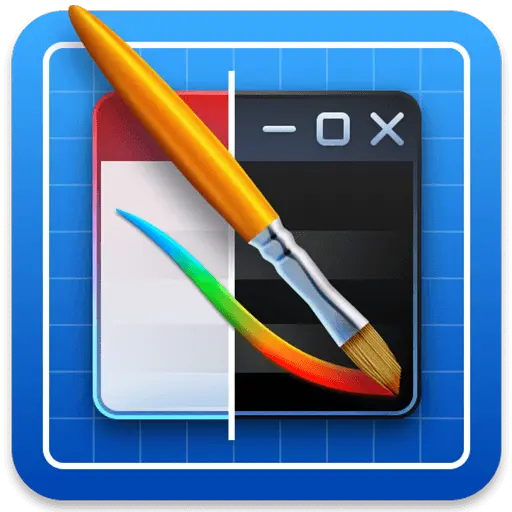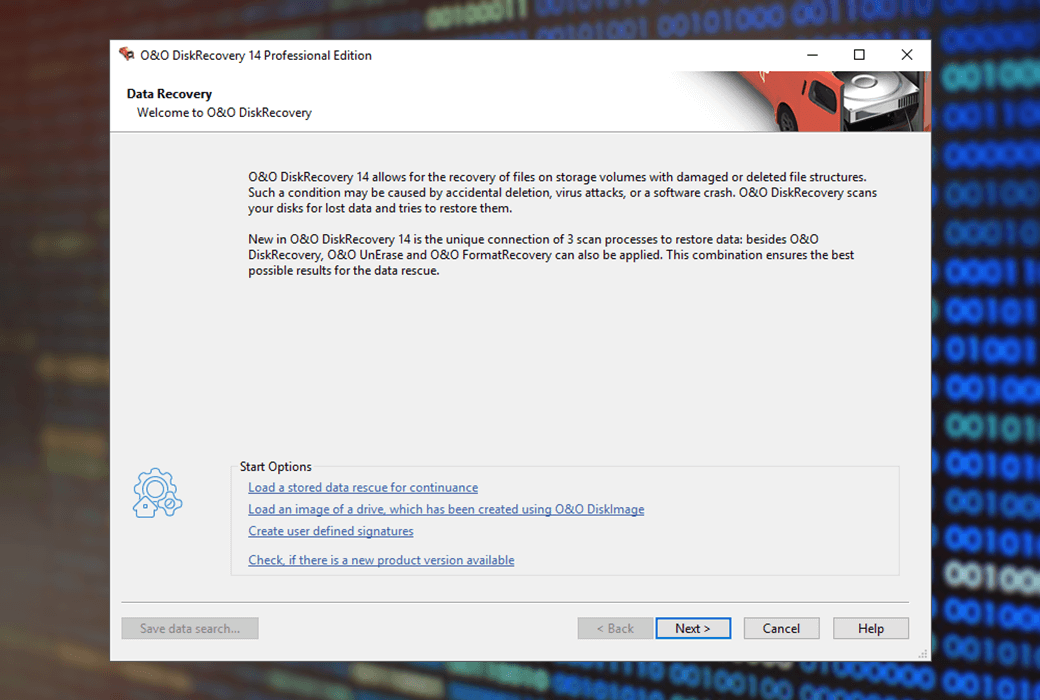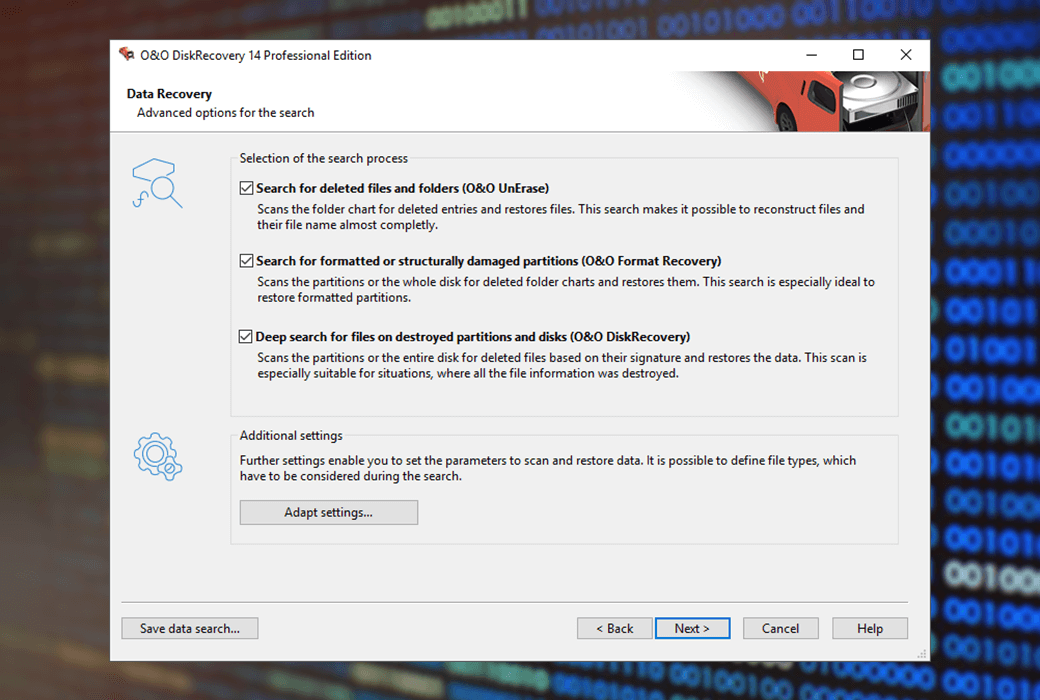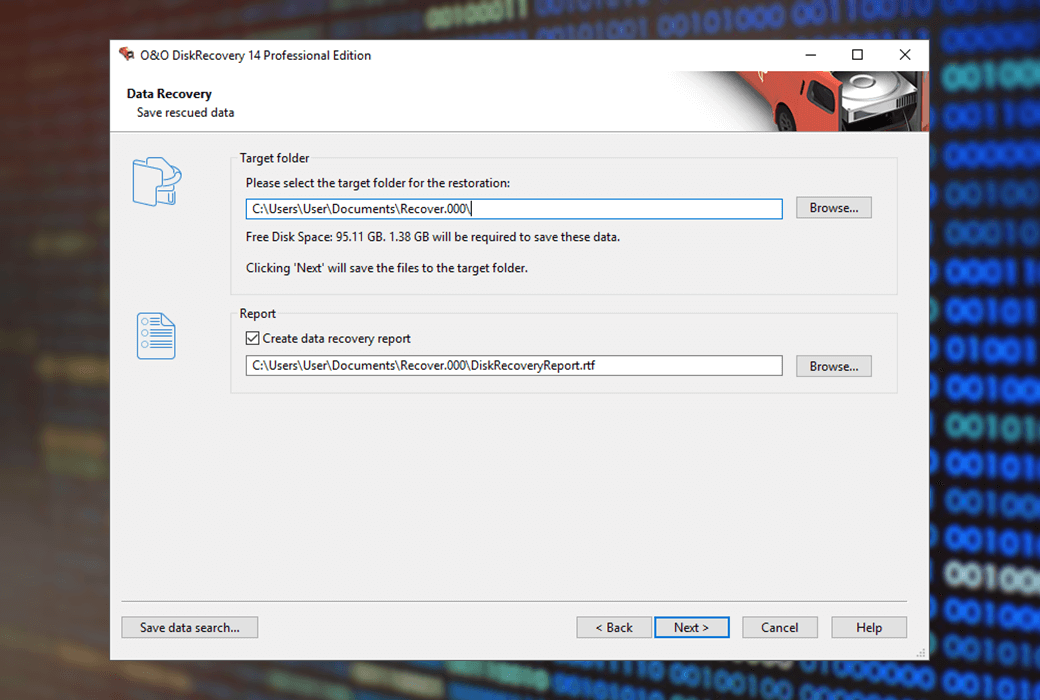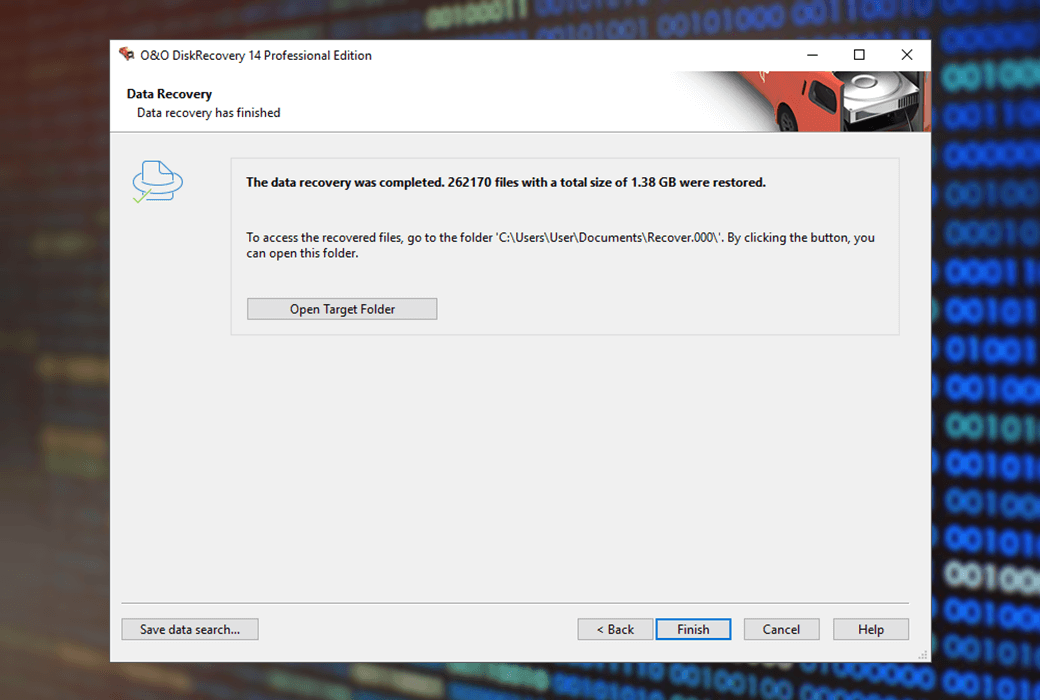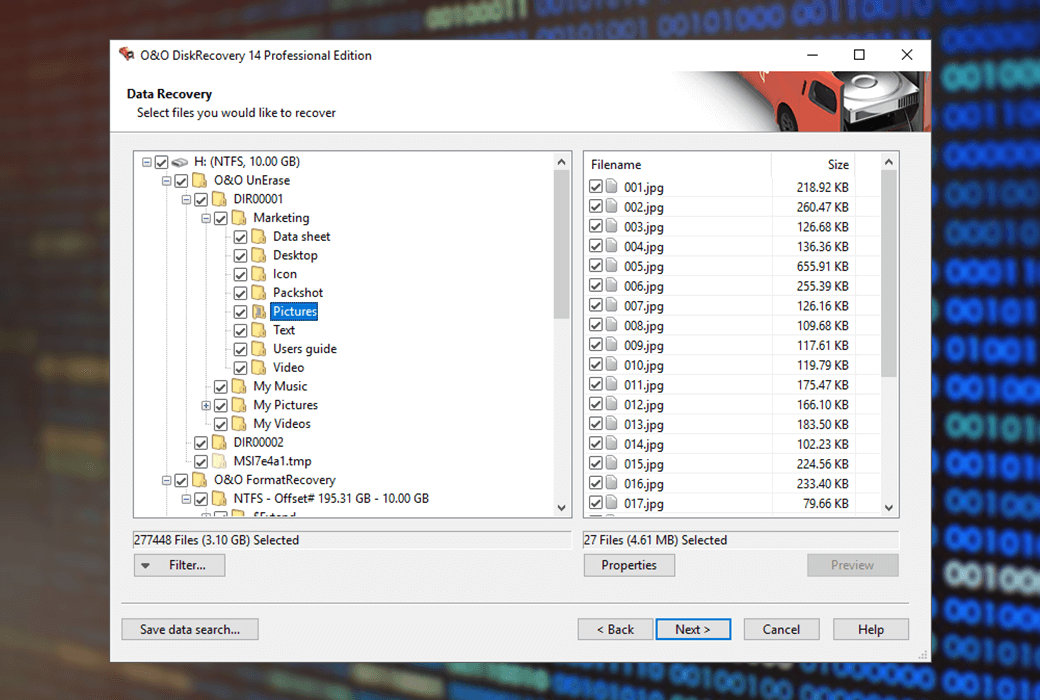You haven't signed in yet, you can have a better experience after signing in
 O&O DiskRecovery 14 Professional Hard Disk SSD Data Recovery Tool Software
O&O DiskRecovery 14 Professional Hard Disk SSD Data Recovery Tool Software

Activity Rules
1、Activity time:{{ info.groupon.start_at }} ~ {{ info.groupon.end_at }}。
1、Activity time:cease when sold out。
2、Validity period of the Group Buying:{{ info.groupon.expire_days * 24 }} hours。
3、Number of Group Buying:{{ info.groupon.need_count }}x。
Please Pay Attention
1、Teamwork process: Join/initiate a Group Buying and make a successful payment - Within the validity period, the number of team members meets the activity requirements - Group Buying succeeded!
2、If the number of participants cannot be met within the valid period, the group will fail, and the paid amount will be refunded in the original way.
3、The number of people required and the time of the event may vary among different products. Please pay attention to the rules of the event.
O& DiskRecovery 14: Easily achieve professional data recovery
O& The DiskRecovery function starts from where other programs stop. This software combs through every sector of a hard drive, storage card, or digital camera to find lost files. Even if the file system is formatted or destroyed, deleted data can still be rebuilt. Can recognize and recover over 400 file types and versions, including Word documents, Excel workbooks, Access databases, as well as almost all commonly used graphic, photo, movie, and music formats (SVG, MP4, BLEND, AUP, JPEG, AVI, MPEG, MP3, WAV, BMP, TIFF, Corel Draw, Photoshop, Framemaker, Adobe Illustrator, etc.)
Product Features
- Easy to use wizard to search and recover files
- New and improved data recovery methods
- Preview files before recovery
- Can recover an unlimited number of files
- Provide fast scanning and deep scanning
- Supports over 400 file types and versions, unlimited number of recoverable files
- Supports all Windows compatible hard drives, removable drives, memory cards, USB drives, CompactFlash, and most digital cameras
- Quick and Instant Installation Options
- Add user-defined signature
- Supports Windows 8 bis Windows ®® 11 (alle Editionen)
- O& DiskRecovery searches for and rebuilds data that has been deleted or lost due to software errors. It will scan the entire hard drive, partition, or USB memory stick to find lost files. It is very intuitive to use, with a step-by-step guide that allows users with little or no experience to easily recover data they are worried about losing. The free trial version allows users to see which lost data can actually be recovered before purchasing!
Three integrated search algorithms
These three comprehensive search methods use different data retrieval techniques, and the two complement each other. Using O& UnErase performs fast search and sector based deep scan on damaged but still accessible drives.
Preview function
After the scanning process is completed, you will be able to preview the revalidated data. O& DiskRecovery supports preview functionality for various image and text formats, including JPEG, BMP, TIFF, TXT.
In emergency situations, use O& O DiskRecovery
If O& If DiskRecovery is not installed on your computer at the time of the failure, immediate installation is ready to assist you. You only need a second computer and a removable drive (such as a USB flash drive, external hard drive). Start the installation on the second computer and save the 'Instant Install' on a removable drive. Then, you can connect this drive to the target computer where you want to recover data and run O& O DiskRecovery。 This can avoid a complete installation on the target computer, which in turn may overwrite important sectors of the hard drive required for restoration.

Official website:https://www.oo-software.com/en/products/oodiskrecovery
Download Center:https://oo-diskrecovery.apsgo.cn
Backup Download:N/A
Delivery time:Manual online processing
Operating platform:Windows
Interface language:Supports English and German interface display.
Update instructions:Support minor version upgrades and updates. For example: v14. x
Pre purchase trial:Free trial before purchase.
How to receive the goods:After purchase, the activation information will be sent to the email address at the time of placing the order, and the corresponding product activation code can be viewed in the personal center, My Orders.
Number of devices:Personal version: Supports registration and activation on one computer. Enterprise version: All computers under a company can be activated and used. Technician version: can provide data recovery services for unlimited customers.
Replacing the computer:Uninstall the original computer and activate the new computer.
Activation guidance:After the inactive software is launched, an activation window will pop up. Click to enter the registration code "Enter your registration code", then enter the name and serial number to activate.
Special instructions:To be added.
Reference materials:https://www.oo-software.com/en/support/faq

Any question
{{ app.qa.openQa.Q.title }}